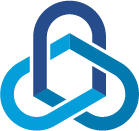indows 10 Displaying Black Windows and Strange Graphics
The Problem
You’ll notice Chrome displays as black when open, Edge showing white crosses in the background and if you open Settings → Windows update, you’ll find some weird graphics under the opaque vertical bar on the left. The login screen background also has distorded graphics.
The Fix
This is a known bug in Windows 10 and it is caused by the graphics card device driver.
The solution, rather than updating the graphics card driver, is to install an older version, which will be more compatible.
Open Device Manager (accessible by right clicking your Start Button).
Expand the Display Adapters Section.
Right click your video card and choose Properties.
On the Driver Tab, choose ‘Roll back Driver‘.
Restart your PC once done.
If that option is grayed out or does not resolve the issue, go to the support page for your device on the manufacturer’s website, then download and install the video driver they recommend, it may well be an older version to the one you are currently running.