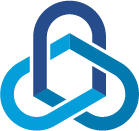Disable Microsoft accounts login in Windows
The Problem
Users are logging in to the computers with personal Microsoft accounts. Administrators may want to disable Microsoft accounts from logging in to enforce more control over the devices and what occurs on them.
The Fix
A Local Group Policy setting can restrict Microsoft accounts from being added to the computer, and also stop them from logging in.
Run GPEdit.msc
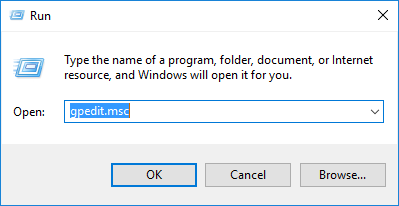
Navigate to Computer Configuration > Windows Settings > Security Settings > Local Polices > Security Options
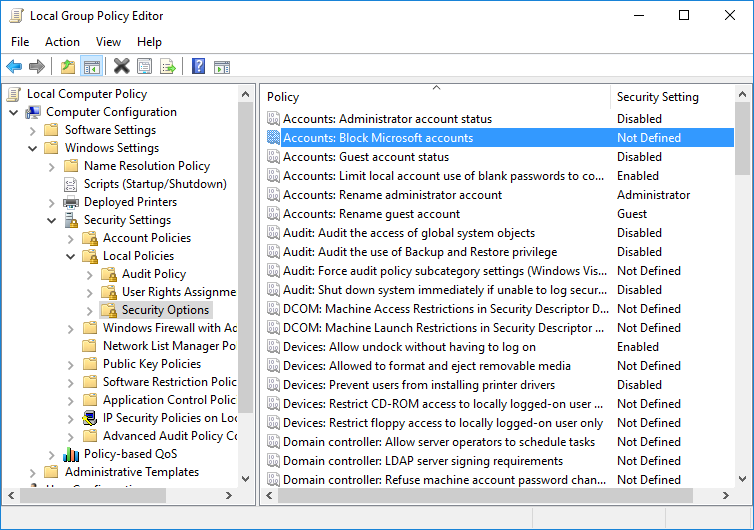
In the right-hand pane, find Accounts: Block Microsoft accounts and choose either:
- This policy is disabled
- Users can’t add Microsoft accounts
- Users can’t add or log on with Microsoft accounts
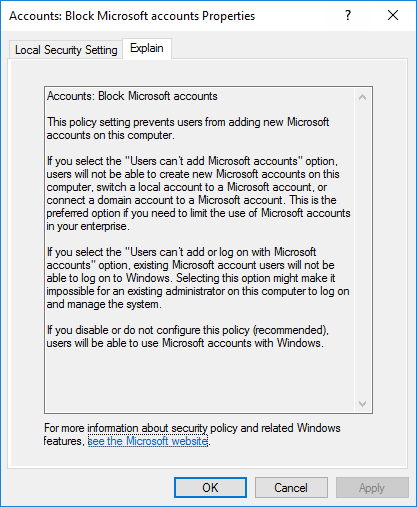
After a restart of the computer, users will find that it will either default the logon type to their domain (if added), or to their local computer users group.